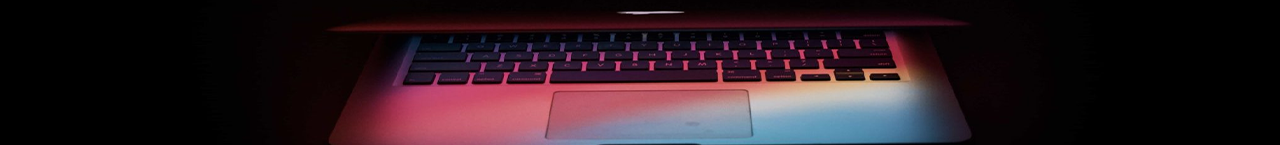Congratulations on taking the first step towards creating your home theater system! Whether you're a movie buff, a gaming enthusiast, or simply enjoy immersive entertainment experiences, setting up a home theater can elevate your enjoyment to new heights. In this beginner's guide, we'll walk you through the essential steps to set up your home theater system without getting lost in technical jargon.
- Planning Your Space:
Before diving into the technical aspects, take some time to plan your home theater space. Consider factors like room size, layout, and seating arrangement. Choose a room with enough space to accommodate your equipment and seating comfortably. Ideally, the room should have minimal natural light to avoid glare on the screen.
- Choosing the Right Display:
The centerpiece of your home theater is the display, whether it's a TV or a projector. When choosing a display, consider factors like screen size, resolution, and technology. For TVs, look for features like 4K resolution, HDR support, and a high refresh rate for smooth motion. If you opt for a projector, consider factors like throw distance, brightness, and image quality.
- Setting Up the Display:
Once you've chosen your display, it's time to set it up. Place the TV or projector in the desired location, ensuring that it's level and securely mounted. Connect the display to your media sources, such as a Blu-ray player, gaming console, or streaming device, using HDMI cables. Adjust the display settings for optimal picture quality, including brightness, contrast, and color.
- Choosing the Right Audio System:
Audio is an essential component of any home theater system, enhancing the immersive experience. When choosing an audio system, decide between a soundbar, a stereo system, or a surround sound setup. Consider factors like audio quality, channel configuration, and room size.
- Setting Up the Audio System:
Once you've chosen your audio system, it's time to set it up. Place the speakers strategically around the room for optimal sound distribution. For a surround sound setup, position the front speakers on either side of the display, the center channel above or below the display, and the surround speakers behind the seating area. Connect the speakers to the receiver or amplifier using speaker wire, ensuring proper polarity. Calibrate the audio system using the built-in calibration tools or a sound meter for optimal sound quality.
- Creating a Comfortable Seating Area:
The seating area is where you'll spend hours enjoying your home theater system, so it's essential to make it comfortable. Choose seating options like recliners, sofas, or dedicated home theater seats, depending on your preferences and available space. Arrange the seating to provide optimal viewing angles and distances from the display.
- Managing Cables and Power:
With multiple devices and speakers, managing cables and power cords can quickly become a tangled mess. To keep things organized, use cable management solutions like cable ties, cable channels, and cable clips to route and secure cables along walls and furniture. Consider investing in a surge protector or power strip to protect your equipment from power surges and fluctuations.
- Setting Up Media Sources:
Your home theater system wouldn't be complete without media sources like Blu-ray players, gaming consoles, and streaming devices. Place these devices near the display and connect them to the display and audio system using HDMI cables. Ensure that each device is set up correctly and updated with the latest firmware for optimal performance.
- Testing and Calibration:
Once everything is set up, it's time to test and calibrate your home theater system. Play a variety of content, including movies, music, and games, to ensure that everything is working correctly. Use the built-in calibration tools or external calibration discs to adjust settings like audio levels, speaker distances, and picture settings for optimal performance.
- Enjoying Your Home Theater:
With your home theater system set up and calibrated, it's time to sit back, relax, and enjoy the immersive entertainment experience. Whether you're watching the latest blockbuster movie, playing your favorite video game, or streaming your favorite TV show, your home theater system will provide hours of enjoyment for you and your family.
- Ambient Lighting and Décor:
Consider the ambiance of your home theater space to elevate your viewing experience. Installing dimmable LED lights or smart lighting systems can provide subtle lighting effects, reducing eye strain while enhancing the atmosphere. Adding decorative elements like movie posters, framed artwork, and themed décor can infuse personality and charm, immersing you in the cinematic experience from the moment you step into your home theater.
- Acoustic Treatment:
Optimize the sound quality in your home theater with acoustic treatment panels or sound-absorbing materials. Strategically placing these panels on walls, ceilings, and corners can minimize echoes and reverberations, enhancing sound clarity and creating a balanced audio environment. By reducing unwanted reflections, you'll enjoy a more immersive and engaging audio experience that brings movies, games, and music to life.
- Remote Control and Automation:
Simplify the operation of your home theater system with a universal remote control or smart home automation system. A universal remote consolidates control of multiple devices, streamlining navigation, settings adjustments, and source switching with just one remote. Alternatively, a smart home automation system integrates your home theater with other smart devices, allowing for convenient control via voice commands or smartphone apps, enhancing the overall user experience.
- Gaming Setup and Accessories:
Enhance your gaming experience in the home theater by optimizing your setup with gaming-specific accessories. Connect gaming consoles or PCs to the display, ensuring comfortable seating with gaming chairs or bean bags, and incorporating peripherals like controllers, keyboards, and mice. Features such as low input lag, high refresh rates, and variable refresh rate technologies contribute to smoother and more responsive gaming experiences, elevating your gameplay to new levels of enjoyment.
- Maintenance and Upkeep:
Ensure the longevity and performance of your home theater system with regular maintenance and upkeep. Dust and clean equipment regularly to prevent overheating and maintain optimal performance. Check and replace cables, connectors, and batteries as needed to prevent connectivity issues and signal degradation. Stay informed about software updates and firmware upgrades for your devices, accessing new features and improvements to enhance your viewing and listening experiences over time.
- Future Expansion and Upgrades:
Stay adaptable to the evolving landscape of technology by considering future expansion and upgrades for your home theater system. This may involve upgrading to a higher resolution display, expanding your speaker setup for more immersive audio, or integrating new media sources and streaming services. By remaining open to new possibilities, you can ensure that your home theater system evolves with the latest advancements, providing endless enjoyment and entertainment for years to come.
Conclusion:
Setting up a home theater system may seem daunting at first, but with proper planning and guidance, it can be a rewarding experience. By following the steps outlined in this beginner's guide, you can create a home theater system that delivers immersive visuals and captivating audio for an unparalleled entertainment experience. So gather your popcorn, dim the lights, and get ready to be transported to another world right in the comfort of your own home.